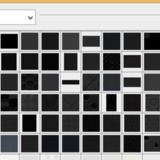Texture grillage
Créer un effet de grillage en losanges avec Photoshop

Texture acier
Créer une texture de métal brossé (style aluminium) avec photoshop.

Texture bois
Créer une texture de bois avec Photoshop.
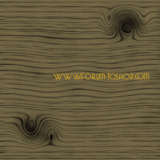
Texture jean
Créer une texture de tissu american blue jean en coton avec les mailles visibles.

Texture militaire
Créer une texture de camouflage militaire vert et marron avec Photoshop.
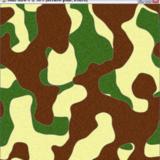
Fusionner 2 textures
Mélanger deux textures avec Photoshop
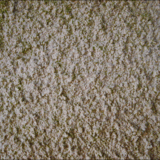
Texture retro artwork
Appliquer une texture rétro sur un artwork contemporain avec effetr halftone.

Mur en brique
Peindre un mur en brique ou en pierre avec des joints et des craquelures dans la brique.

Texte en miel
Écrire un texte en miel d'abeille dans une composition mielleuse !

Installer un motif sur Photoshop
Comment installer un motif (fichier .pat comme pattern) sur Photoshop CS6.